Table of Contents:
Introduction.
Embarking on a culinary adventure is both exciting and rewarding, and sharing your passion for food with others can be a fulfilling experience. In this ultimate guide, we’ll walk you through the essential steps to create a mouthwatering food blog on WordPress that not only captivates your audience but also stands out in the crowded food blogging space.
From choosing the perfect theme and essential plugins to optimizing your content for search engines and engaging on social media, we’ll provide all the tools and tips you need to craft a delectable and visually stunning food blog that leaves your readers hungry for more. So, grab your apron, and let’s get started on this gastronomic journey together!
8 Tips To Create a Premium Food Blog.
- Choose a Reliable Provider
- Install WordPress and a Food Blog Theme
- Install Essential Plugins
- Create High-Quality Content
- Optimize Your Content for SEO
- Build an Email List
- Monitor Your Blog’s Performance
- Monetize Your Food Blog
Choose a Reliable Provider
Selecting a reliable hosting provider is a crucial step in creating a premium food blog on WordPress. A fast and dependable hosting service ensures your blog’s performance remains top-notch, providing a seamless experience for your visitors.
In my experience, I have seen food blogs that had weak hosting and encountered issues like high initial server response time, missing option to serve images in next-gen formats like webp, or problems with general availability.
So when choosing a hosting provider, I recommend looking at the following factors:
a. Speed: A fast-loading website is essential for retaining visitors and improving your search engine rankings. Look for hosting providers with solid-state drives (SSDs) and server-level caching to ensure optimal performance.
b. Uptime: Your hosting provider should guarantee a high uptime percentage (ideally, 99.9% or higher), ensuring that your website is accessible to visitors at all times.
c. Customer support: Responsive and knowledgeable customer support is invaluable, especially when you encounter technical issues. Look for providers with 24/7 support through live chat, phone, or email.
d. Scalability: As your food blog grows, you may need to upgrade your hosting plan to accommodate increased traffic. Choose a provider that offers multiple plans and easy scalability to ensure your blog’s continued success.
e. Security: A secure hosting environment is essential for protecting your website and user data. Look for providers with built-in security measures like SSL certificates, daily backups, and malware protection.
f. WordPress compatibility: Ensure that your hosting provider is compatible with WordPress and offers easy one-click installation.
Some popular hosting providers to consider for your food blog are SiteGround, or Websupport. Each of these providers offers different plans and features, so carefully review their offerings to determine which one best suits your needs and budget.
Should you choose a local provider or one with global coverage?
Very often our clients ask us what hosting provider they should choose. Should it be a local one? Or the one with global coverage?
Choosing between a local provider and one with global coverage depends on your target audience, performance requirements, and budget. Here are some factors to consider when making your decision:
Target audience
If your food blog primarily targets a local audience, a local hosting provider might be a better option. Local providers usually have servers in your country or region, which can result in faster loading times for your visitors. However, if you plan to target a global audience, a hosting provider with global coverage will help ensure optimal performance for visitors from various locations.
Server locations
A hosting provider with multiple server locations, also known as a content delivery network (CDN), can improve your website’s performance by serving your content from the server nearest to your visitors. This is especially important if your food blog targets a global audience, as it can significantly reduce loading times.
Performance and reliability
Both local and global providers can offer excellent performance and reliability. Research and compare the speed, uptime, and customer reviews of different providers to determine which one meets your performance requirements.
Customer support
Local providers may offer more personalized support, but they may not always be available 24/7. On the other hand, global providers typically offer round-the-clock support through various channels, such as live chat, phone, or email. Consider your support needs and preferences when choosing a provider.
Pricing
Local providers may have more affordable plans, but their features and performance might be limited compared to global providers. Compare the features, performance, and pricing of different providers to find the best value for your budget.
Ultimately, the choice between a local provider and one with global coverage depends on your unique needs and preferences. Consider the factors mentioned above and weigh the pros and cons of each option to determine which provider best suits your food blog.
Install WordPress and a Food Blog Theme
After selecting a reliable hosting provider, the next step is to install WordPress and choose a suitable food blog theme. Follow these steps to get started:
a. Install WordPress:
Most hosting providers offer a one-click installation feature for WordPress. Here’s a general process for installing WordPress using your hosting account:
- Log in to your hosting account’s control panel.
- Look for the WordPress installer.
- Click on the installer and follow the on-screen instructions. You’ll be asked to enter your site name, admin username, password, and email address.
- Once the installation is complete, you’ll receive a confirmation email with your WordPress login details.
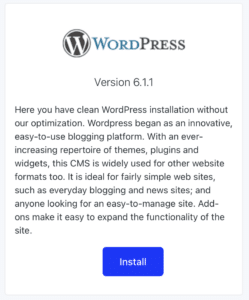
b. Choose a Food Blog Theme:
I would say that this is one of the most difficult parts of creating a Premium Food Blog. Selecting a visually appealing, responsive, and user-friendly food blog theme is crucial for your website’s success. Many times we see sites that look really nice but they are built on themes with poor UX or performance. And I will not mention the doubtful support.
Therefore, consider the following factors when choosing a theme:
Responsiveness
Ensure your theme is mobile-friendly and automatically adjusts to different screen sizes. Test your favorite theme on your mobile phone thoroughly. Especially focus on the menu, images, and recipe cards. Look for any inconsistencies and ask about them the developer.
Customizability
A theme with customization options allows you to tailor your blog’s appearance to your preferences and create a unique look.
SEO-friendly
Opt for a theme that follows best practices for search engine optimization, as this will help improve your blog’s visibility in search results. Such a theme should be clean of errors and the code should be properly optimized.
Speed and performance
A fast-loading theme is essential for user experience and search engine rankings. Avoid themes with excessive features or bloated code that can slow down your site. Test your preferred theme via Google PageSpeed or GTmetrix and analyze the results.
It is important to mention that many demos are not optimized for performance. And your final food blog can be further optimized. Nevertheless, chose a theme that has a score on Google PageSpeed at least 70% on mobile devices and more than 90% on desktop.
FYI, here are the Google PageSpeed results of the most popular food blog themes.
Mobile version.

Desktop version.

Mobile version.

Desktop version.

Mobile version.

Desktop version.

Which theme would you choose based on this data? 🙂
Support and updates
Choose a theme from a reputable developer that offers regular updates and support, ensuring your blog remains secure and compatible with the latest WordPress version. The worst thing you can do is to choose a theme that wasn’t updated for 12 or more months.
Some popular premium food blog themes to consider are Foodica or Soledad. Each theme offers different features and design options, so explore their demos and documentation to find the one that best fits your needs.
Also, if you feel like going more extravagant you can use Elementor PRO or Divi page builders. They both offer several demos that you can adjust to your needs.
c. Install and Activate Your Chosen Theme:
Once you’ve selected a food blog theme, follow these steps to install and activate it:
- Download the theme’s zip file from the developer’s website.
- Log in to your WordPress admin dashboard.
- Navigate to Appearance > Themes > Add New > Upload Theme.
- Upload the theme’s zip file and click “Install Now.”
- After the installation is complete, click “Activate” to apply the theme to your blog.
With WordPress and your chosen food blog theme installed, you’re ready to move on to the next steps: installing essential plugins, creating content, and optimizing your blog for performance and search engines.
Install Essential Plugins
Plugins are essential for extending the functionality of your food blog and enhancing its performance. Since I created my food blog in 2017 I tested hundreds of them. Based on my learnings I have created a list of plugins that are a must-have for any Premium Food Blog.
Here’s the list of essential plugins for your food blog:
- Rank Math Pro
- WP Rocket
- Imagify
- Recipe Card Blocks Pro by WPZOOM
- Monarch by ElegantThemes
- Akismet
- WPML
- Site Kit by Google
Rank Math Pro
This comprehensive SEO plugin helps improve your blog’s search engine optimization, offering advanced features like keyword tracking, schema markup, and Google Search Console integration. The function I like the most is built-in instant indexing which saves you time when indexing your new recipes.
WP Rocket
WP Rocket is one of my TOP plugins for website optimization. It will boost your site’s speed and performance with caching and other optimization features in no time. Although it is super easy to use, you have to be careful so you do not over-optimize it. If you do, your site can crash.
Imagify
Based on my experience I can only recommend Imagify. In my opinion, it has the easiest interface and really good pricing. So if you want to properly optimize your images to reduce file sizes and improve loading times use Imagify.
Recipe Card Blocks Pro by WPZOOM
This super easy recipe-making plugin has changed my way of creating recipes. It offers several layouts, nutrition labels, unit conversion, or star ratings. Also, it works well with any theme and offers a super easy recipe import from other recipe card plugins.
The feature I definitely like the most is the compatibility between Recipe Card Blocks Pro and WPML. Honestly, this is the only plugin that works well with WPML. And I have tested it all.
Monarch by ElegantThemes
I discovered Monarch just recently and it immediately became my favorite Social Sharing plugin. It offers a lot of functions, design customization, and statistics. You can add beautifully designed social sharing buttons to your posts for increased engagement across various platforms.
The only downside of Monarch is that it is part of a DIVI subscription. So in order to use it on your site you have to buy the DIVI.
Akismet
One of the most annoying parts of being online is the spammy comments. In order to minimize them I recommend using Akismet. It will help you keep out unwanted spam comments and maintain a clean, user-friendly comment section.
Akismet automatically filters out spam comments, saving you time and effort while ensuring a pleasant experience for your readers when engaging with your content.
WPML
If you want to build a multilingual food blog and reach a new audience WPML is a must. It is not the easiest to understand but it offers everything you will need. If you can’t keep up with the translations you can even hire a translator directly from the plugin.
The main reason I work with WPML is the support and its compatibility with the Recipe Card Blocks PRO plugin.
Site Kit by Google
The last plugin on my list is Site Kit from Google.
This plugin allows you to easily integrate various Google services into your food blog, providing valuable insights and tools for improving your website’s performance and reach. Site Kit includes Google Analytics, Google Search Console, PageSpeed Insights, and more.
Another cool feature is the connection to a Google Adsense account. You can see the Adsense reports directly in the Site Kit dashboard so you know exactly how you stand when it comes to monetization.
Create High-Quality Content
Creating quality content is an essential part of any blog or website. It’s what keeps your visitors coming back for more and helps attract new readers.
Writing Engaging Posts
a. Find your unique voice: Develop a writing style that reflects your personality and resonates with your target audience. By being genuine and personable, you can forge a strong connection with your readers.
b. Choose interesting topics: Select recipe ideas, cooking tips, or food-related stories that are fresh, relevant, and appealing to your audience. Conduct keyword research to identify popular search terms and discover trending topics.
c. Be informative and detailed: Provide clear, step-by-step instructions in your recipes, along with useful tips and tricks. Anticipate your readers’ questions and address them in your content.
d. Use storytelling: Share personal anecdotes or experiences related to your recipes to create a narrative that engages your audience emotionally.
Using High-Quality Images and Videos

a. Capture appetizing images: Beautiful, mouth-watering images can make your food blog stand out. Invest in a good camera or smartphone, learn basic food photography techniques, and use photo editing tools to enhance your images.
If you are looking for some inspiration I definitely recommend taking a look at my good friend Nina’s portfolio page or her food blog TwoSistersLivingLife.com.
b. Include process shots: Help your readers visualize the recipe steps by including images or short videos that demonstrate techniques or highlight key stages of the cooking process.
c. Optimize images: Compress and resize your images using a plugin like Imagify to reduce file sizes and improve loading times without sacrificing quality.
Organizing Content with Categories and Tags
a. Use categories: Group your content into broad categories, such as “Desserts,” “Main Courses,” or “Appetizers.” This helps visitors navigate your blog and find relevant content more easily.
b. Utilize tags: Add relevant tags to your posts to provide additional context and make it easier for readers to find related content. Examples of tags include “gluten-free,” “vegan,” or “quick and easy.”
By focusing on creating high-quality content that’s informative, visually appealing, and well-organized, you’ll increase the chances of attracting and retaining a loyal audience for your food blog.
Optimize Your Content for SEO
If you’re looking for more in-depth information on optimizing your food blog’s content for SEO, be sure to check out our comprehensive guide, “SEO for Food Blogs.” In this detailed article, we delve deeper into the strategies outlined in this chapter and provide additional tips, tools, and examples to help you boost your blog’s search engine rankings and attract more organic traffic.
Click here to read “SEO for Food Bloggs“
By implementing the tips and techniques from our dedicated SEO guide, you’ll be well on your way to improving your food blog’s search engine visibility, attracting a larger audience, and ultimately achieving greater success with your blog.
Build an Email List
Email marketing is one of the most underrated digital marketing techniques. From our experience with agency clients, it offers the biggest return on investment.
Maybe it is not relevant to WordPress but it is definitely relevant when you want to create a Premium Food Blog.
Creating and maintaining an email list is an essential part of growing your food blog and fostering a loyal audience. By regularly sending valuable content to your subscribers, you can keep them engaged, drive traffic to your blog, and even promote products or services.
Choose an Email Marketing Service
Select a reliable email marketing service that suits your needs and budget. Some popular options include Mailchimp, ConvertKit, SendinBlue, and AWeber. These services offer various features, such as customizable email templates, automation, and performance tracking. We work with Mailchimp.
Create an Opt-in Form
Design an attractive and user-friendly opt-in form that encourages visitors to subscribe to your email list. Place the form in strategic locations on your blog, such as the sidebar, footer, or as popup. Mailchimp provides tools for creating and embedding opt-in forms on your website without the need of using a third-party pop-up-making plugin.
Offer an Incentive
Encourage visitors to sign up for your email list by offering an incentive, such as a free e-book, exclusive recipes, or a printable meal planner. By providing valuable content in exchange for their email address, you’ll increase the likelihood of gaining new subscribers.
Craft Engaging Email Content
Keep your subscribers engaged by sending them high-quality content that offers value and aligns with their interests. Share your latest recipes, cooking tips, or food-related news, and make your emails personal and conversational. Use attention-grabbing subject lines and preview text to entice your subscribers to open your emails.
Maintain a Consistent Schedule
Establish a regular schedule for sending emails to your subscribers, whether it’s weekly, bi-weekly, or monthly. Consistency helps build trust and anticipation among your audience, making them more likely to engage with your content and visit your blog.
Track Performance and Adjust
Monitor your email campaigns’ performance using analytics provided by your email marketing service. Pay attention to metrics like open rates, click-through rates, and conversions to identify what works and what needs improvement. Adjust your content and strategies accordingly to optimize your email marketing efforts.
By building and nurturing an email list, you can foster a loyal community around your food blog, drive consistent traffic to your website, and create additional opportunities for monetization.
Monitor Your Blog’s Performance
Monitoring your food blog’s performance is an important aspect of building a successful and premium WordPress blog. Regularly analyzing your blog’s performance allows you to identify areas of improvement and adjust your strategies accordingly.
Tracking and analyzing your food blog’s performance helps you understand what’s working, and what isn’t, and how to make data-driven decisions to optimize your blog’s growth. Here are some key steps to monitor your blog’s performance effectively:
Set up Google Analytics
Sign up for a free Google Analytics account and connect it to your food blog. This powerful tool provides valuable insights into your audience’s demographics, behavior, and preferences, as well as your blog’s overall traffic, popular pages, and more.
Use Site Kit by Google
Install and configure the Site Kit by Google plugin to integrate Google Analytics, Google Search Console, and other Google services directly into your WordPress dashboard. This plugin simplifies the process of monitoring your blog’s performance by consolidating data from multiple sources in one convenient location.
Track Key Performance Indicators (KPIs)
Identify and monitor KPIs that are relevant to your blog’s goals, such as page views, unique visitors, session duration, bounce rate, organic search traffic, and social media referrals. By focusing on these metrics, you can gauge the success of your content and marketing efforts and make informed decisions to optimize your blog.
Adjust Your Strategies
Based on the insights gained from monitoring your blog’s performance, make adjustments to your content, design, SEO, and marketing strategies to continually improve your blog’s performance and achieve your goals.
By regularly monitoring your blog’s performance and making data-driven decisions, you can optimize your food blog for success, ensuring that it remains a premium destination for your audience.
Monetize your Food Blog
Once you have built a strong foundation for your food blog and established a loyal audience, it’s time to consider monetizing your efforts.
While the initial focus is on setting up your blog and creating quality content, eventually, you may want to generate income from your efforts. Monetization strategies like affiliate marketing, sponsored content, and selling digital products are important aspects of building a successful, premium food blog.
Incorporating these monetization strategies can help you transform your food blog into a profitable business, allowing you to invest in better tools, resources, and marketing to continue growing your blog and delivering premium content to your audience.
Here are several strategies to help you generate income:
Affiliate Marketing
Join affiliate programs related to your niche, such as Amazon Associates or food-related affiliate networks. Promote relevant products or services within your content, and earn a commission for each sale or referral made through your unique affiliate links.
Sponsored Content
Collaborate with brands or companies to create sponsored posts or recipes featuring their products. Ensure that the sponsored content aligns with your blog’s theme and adds value
Google AdSense
Google AdSense is an advertising platform that allows you to display targeted ads on your food blog and earn revenue based on the number of impressions or clicks the ads receive.
When you want to show ads on your food blog it is important to choose a theme that has an option to do so. The ads should be placed in the best possible places not destroy UX (user experience). The last thing you want to do is to let Google auto-position your ads on your sites.
Wrap-up
In conclusion, creating a premium food blog on WordPress requires careful planning, dedication, and consistent effort. By choosing a reliable provider, installing a food blog theme, and integrating essential plugins, you’ll lay a strong foundation for your blog. Focus on creating high-quality content, optimizing your blog for SEO, and monitoring your blog’s performance to continuously improve and grow your audience.
As you build a loyal following, consider monetizing your blog through various strategies like affiliate marketing, sponsored content, and Google AdSense. Keep nurturing your audience by building an email list and sending valuable content to your subscribers.
With persistence and the right strategies in place, you can transform your passion for food and blogging into a thriving, premium food blog on WordPress.
Are you ready to embark on your food blogging journey? Take the first step today by setting up your WordPress blog and following the tips shared in this guide. Good luck, and happy blogging!
Need help or guidance? Our team is here to help you. Contact us.






I am writing this testimony to express my utmost satisfaction and appreciation for Jan’s exceptional skills and expertise as a digital marketing professional and SEO expert. I have the pleasure of working with Jan when I entrusted him with the task of creating my new Food blog website, and I must say that the experience is so far outstanding.
One of the first things that impressed me about Jan was his customer-driven approach. He took the time to truly understand my needs and the specific requirements of my blog. Jan’s ability to rapidly comprehend the vision I had for my website played a significant role in ensuring that the end result will exactly what I had envisioned. His attention to detail and dedication to delivering a high-quality product are evident throughout the entire process.
Furthermore, the migration of my existing website to Jan’s service provider was executed efficiently and with a high level of professionalism. Jan demonstrated his exceptional organizational skills and attention to detail during this process, ensuring that all elements were seamlessly transferred and that there was minimal disruption to my online presence.
Jan has demonstrated to be proactive with the ability to solve issues rapidly. Throughout our collaboration, he consistently demonstrates a proactive approach to identifying and addressing any challenges that arise. Whether it is a technical glitch or a content-related concern, Jan is always quick to respond and find effective solutions. His dedication to providing excellent customer service is truly commendable.
I wholeheartedly recommend Jan as a professional digital marketer and SEO expert. His customer-driven approach, rapid understanding of customer needs, efficient website migration, proactivity, and exceptional problem-solving skills make him a valuable asset for any individual or business seeking to enhance their online presence. Working with Jan is a great pleasure, and I am confident that he will continue to achieve great success in his field.
Silvie